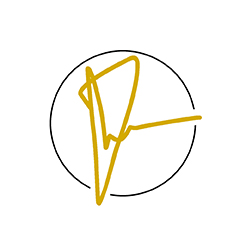There are two types of power supply: modular and non-modular. The non-modular power supply comes with its own power cords. If you want to add a VGA cable and a Sate cord, you will not be able to do so. Non-modular ones are cheaper and have less watts.
Modular Power Supply
Modular power supply does not have its own cord. You can also install as many as you need. You can also add more. It became clear for cable management. If you are using a custom cable, you should also choose Modular Power Supply. Modular power supplies are more expensive and have more watts.
Cords
On the back of the modular power supply, you will see holes labeled SATA, VGA, and CPU. SATA powers the HDD, SSD and optical drive, and the VGA powers the graphics card. The CPU cord powers the CPU socket and the processor on the motherboard.

Wattage
Every component of a computer has its own set of wattage requirements. If the installed power supply is not enough watts for the whole computer, the power supply will focus on the more important part of the computer. It will power and will shut down if it stays on. For example, a computer consumes 1000 watts and the power supply is 1000 watts. If you want to add a graphics card, if the wattage of the graphics card is 100, you will need to replace it with a 1200 watt power supply. It is best to have about 200 watts more than required.
80% plus Bronze, Silver, Gold, Platinum
What is the difference between Bronze, Silver, Gold and Platinum? Not Pubg ranks. Efficiency varies from one to another. Bronze is about 18% waste at 100% load and heat is released from the power supply. If you have 600 watts 80 plus bronze you will heat up to 108 watts. The more you buy Silver, Gold, Platinum, the lower the extra heat and the more expensive it will be. If you are afraid of overheating, you should use a good power supply before running out of good cooling.