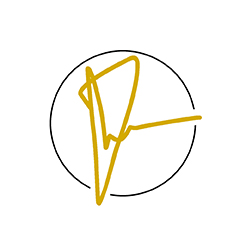The motherboard is one of the most important components of a computer. The motherboard connects the different components of the computer to the CPU (Central Processing Unit), RAM (Random Access Memory), ROM (Read-only Memory) and GPU (Graphic Processing Unit). Motherboard is variously called. Main Circuit Board, System Board, Based Board. The main connectors and slots on the motherboard are listed below.
1. 20/24 Pin Power Connector: Used to power the motherboard. Pin number may vary depending on board type.
2. 4 pin power connector: The 4 pin power connector provides power to the CPU. The CPU is also called The Heart of the Computer.
3. IDE Connector: Used to transport data to a Hard Disk (HDD). Nowadays, IDE cable is less used.
4. SATA Connector: Used to transport data to a hard disk (HDD). Instead of IDE, SATA cables are widely used today. SATA cables are more compact and easier to install than IDE cables.
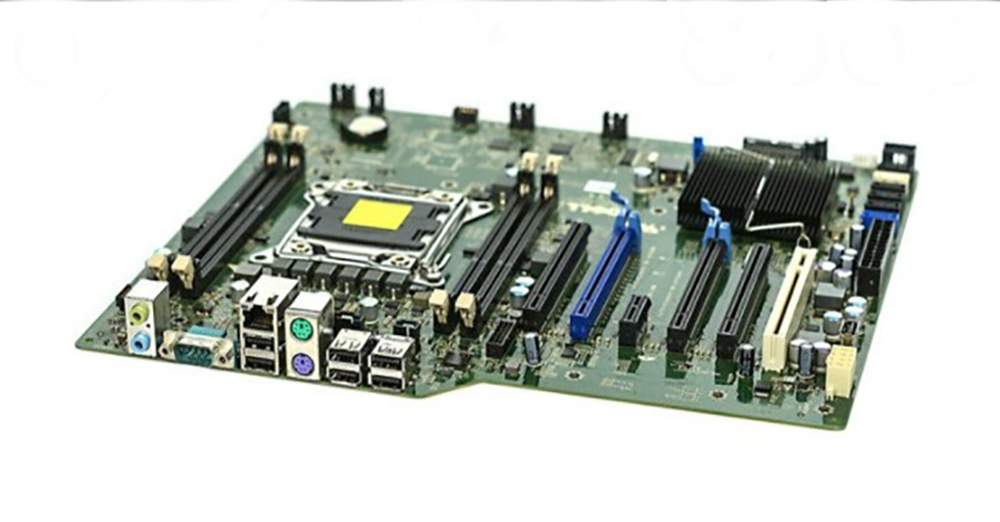
5. CMOS Backup Battery: The CMOS battery supports NVRAM and Real Time Clock (RTC).
6. Integrated Graphic Processor: This is a GPU built into the motherboard. It is invisible to the naked eye. This is because the heat sink is protected.
7. PCI slot: This slot can be used mainly for video card, sound card and network card. You can add more depending on the slot.
8. Connect for integrated peripherals: Includes USB port, network port, VGA port and PS2 port.
9. CPU Socket: This socket is for CPU installation. Depending on the number of pins in a CPU, the motherboard must be selected to match the number of CPU pins. In addition, you need to choose whether the motherboard supports the CPU chipset you are using.