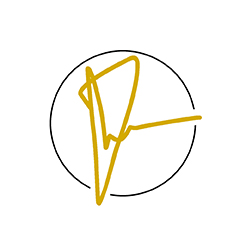First of all, let’s start with 32 bit / 64 bit. Our bit is simply one of the most basic units used in computing and digital communications. There are basically two operating systems on your computer: 32 bit and 64 bit. 32 bit / 64 bit is the data passing bus width between our Radom Access Memory (RAM) and the microprocessor, in other words, how the CPU handles datasets. 32 bit and 64 bit This also depends on how much bit system can run on that CPU and how fast.
The working capacity of a 32 bit system is roughly 2 ^ 32 and the range can vary depending on the integer representation. Roughly in the unsigned state, 32 bit can run up to 2 ^ 32 = 4,294,967,295. Similarly, a 64 bit system doubles and can run up to 2 ^ 64 = 1.8 * 10 ^ 19. In other words, 64 bit data transfer rate is almost twice as fast as 32 bit. For one thing, we can only use up to 4 Gb of RAM in a 32 bit system, which is the maximum limited amount of a 32 bit system. However, with special chips, the OS can increase the RAM on 64 bit systems using the Physical Address Extension (PAE) system.
However, limitations and errors can increase, so let’s just say that 32 bit is supported by up to a maximum of 4Gb of RAM. Here we say 32 bit RAM 4 Gb, but our OS does not get full 4 Gb RAM. For example, if a video card uses 1Gb of RAM, the RAM for our Windows OS will be less. On the 64bit system (Home edition), on the other hand, you can use up to 16Gb of RAM. In the Ultimate and professional version, you can increase the amount of RAM up to 192Gb. It has the same video card and 32-bit performance as the RAM, so you can use it without having to run out of RAM. Another thing is that 32-bit software can run on 64-bit systems.

It works because of the WOW64 (x86 emulator) included in the 64bit system, which allows flexibility between the 64 bit system and the 32bit system to run 32bit software. However, some software, such as window drivers, Dedicated anti-virus software’s, some software’s do not work on 64 bit systems. Some people say that your processor is 32 bit, so you want to use 64 bit. If you want to use 64 bit, you need to have a CPU that is compatible with 64 bit. Some people want to know if your machine is compatible with 64 bit from windows.
So, first of all, if you want to know the bit system of your machine, you can look through my computer system properties, then you can know if your OS is 32 bit / 64 bit. Also, if you want to know if your machine is capable of 64 bit, in Windows 7, right click on my computer, add performance information and tools at the bottom, and then click view and print detailed performance and system information. There you will find 64 bit capable yes or no.
If no is included, it is capable if yes is included. If not, it is not possible. In short, the 32 bit (Home edition) is generally limited to 4 Gb of RAM. Up to 16 Gb is available in 64 bit (home edition). In 64 bit it is more convenient to use virtual memory when running software that uses a lot of RAM. Most 32 bit software can also run on 64 bit, and 64 bit data transfer rates can be up to twice as fast as 32 bit.