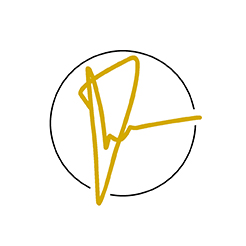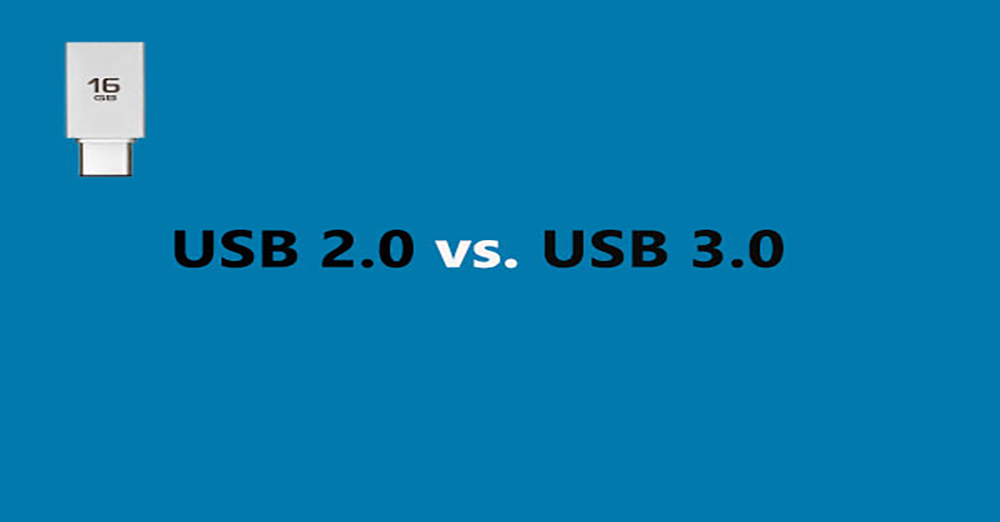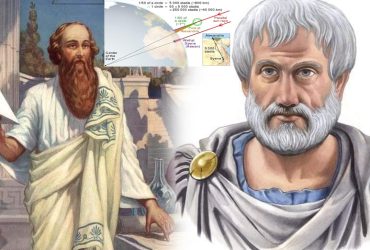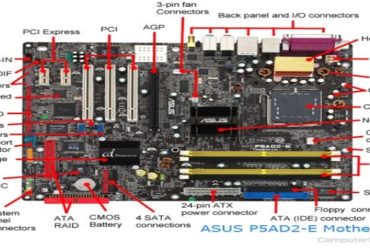The first is the color difference.
USB 2.0 connector colors are available in white, black, red, and so on.
The USB 3.0 connector color is blue.
[When buying USB sticks, the case says 2.0 or 3.0, but if you are not sure, you can easily tell by looking at the connector color]
Another factor is speed.
USB 2.0 has a data transfer speed of 480 megabits / s (60MB / s).
USB 3.0 data transfer speeds of up to 5 Gbit / s (625MB / S) are 10 times faster than USB 2.0.
[However, these are the maximum data transfer rates of the USB ports calculated in theory. In fact, you can limit the data transfer speeds of the USB flash drives we use.] Another thing is the price.
In general, USB 3.0 is more expensive than USB 2.0.

[If you are transferring large data, a faster transfer speed of USB 3.0 is appropriate, and a cheaper 2.0 would be fine if you are transferring just the usual small Documents files.]
Another point is Power Management.
Compared to USB 2.0, USB 3.0 provides more efficient power management.
USB 2.0 supports up to 500 mA, while USB 3.0 supports up to 900 mA.
[As a result, the power supply is up to 2.5 W to 4.5 W (at 5 V), so USB 3.0 can charge faster than USB 3.0 and USB 2.0 ports.]
Finally, USB 2.0 and USB 3.0 are compatible.
USB 3.0 ports and USB 3.0 devices are backward compatible.
USB 2.0 ports can be connected to USB 2.0 drives at normal speeds.
It also works when connecting USB 3.0 drives to USB 2.0 ports.
[However, when connecting USB 3.0 drives to USB 2.0 ports, 3.0 USB 3.0 does not receive the normal speed transfer rate]